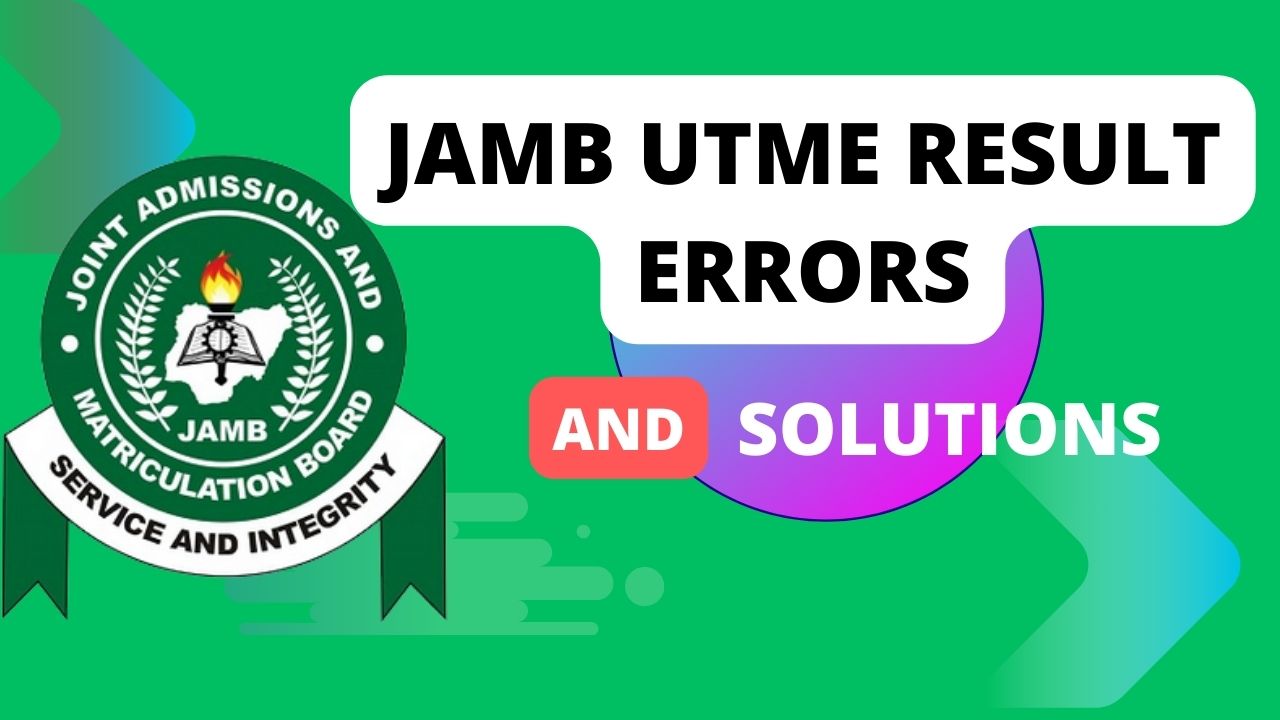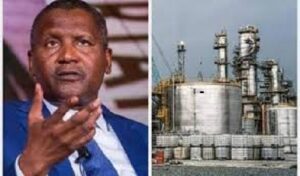Jamb portal normally run into some errors and glitches due to the high amount of traffic on the site. This leads in some difficulty in checking of Jamb result and retrieving some personal information from the site.
In this blog post, we will guide through the 9 JAMB UTME 2024 Results checking errors and solutions. So ensure to read to the end, to get the full details
| Exam | UTME |
|---|---|
| Exam body | JAMB |
| Established | 1978 |
| Headquarters location | Bwari, Abuja |
| Duration of Exam | April 19th to 29th, 2024 |
| Number of candidates who registered for exam | 1,989,668 |
| Number of candidates absent | 80,810 |
| Number of candidates who sat for the exam | 1,904,189 |
| Who Introduce JAMB | President Olusegun Obasanjo |
| How many times JAMB UTME is conducted each year | Once |
| Lis of JAMB UTME results errors | 1. No Response from SMS 2. Insufficient Balance 3. Invalid Login Credentials 4. Result Under Investigation 5. Can’t find JAMB Result Checker site 6. The Results checking website is down 7. Unable to Find Your Results 8. The Phone Number you used is lost 9. Can’t Remember Jamb login password |
Here are List of 9 JAMB UTME 2024 Results Checking Errors and Solutions
- No Response from SMS
- Insufficient Balance
- Invalid Login Credentials
- Result Under Investigation
- Can’t find JAMB Result Checker site
- The Results checking website is down
- Unable to Find Your Results
- The Phone Number you used is lost
- Can’t Remember Jamb login password
1. No Response from SMS
This incident happens when you used the SMS option to check your result and you get debited, yet the result is not sent to you. This can be very frustrating and annoying considering the loss of money.
Solution
- To solve this problem, the first thing you should do is to confirm if that is the exact phone number you used when registering for JAMB. This is because if you use a different phone number the result will not be sent to you and you will still be charged.
- To get your result make sure you text “RESULT” followed by your Registration Number and send it to either 55019 or 66019.
- Secondly, if you have confirmed that the phone number is correct, then all you have to do is to exercise patience and the result will surely come through. It could be that it is network issues so exercise patience, it will come through soon or later.
2. Insufficient Balance
This error occurs when checking your Jamb result using the SMS option.
Note that the sum of ₦50 will be deducted from your airtime main balance while checking your Jamb result using the SMS option. So, you will have “insufficient balance” error if you don’t have airtime or the one you have is not up to ₦50 on your main balance.
Solution
- To solve this issue, all you have to do is to recharge you line and try again, then your result will be sent to you.
3. Invalid Login Credentials
Jamb portal is very sensitive, so an “Invalid Login Credentials” error will occur if your phone numbers, emails or passwords is incorrect.
Solution
- First, check to confirmed that you are using the correct phone number you used when registering for JAMB.
- Secondary, ensure that you are using the correct email that you used when registering for Jamb.
- Lastly, check to confirm if you are using the correct password, always check your email inbox to confirm your JAMB password.
4. Result Under Investigation
Recently, Jamb has been improving their examination process to ensure, it is free from all errors, malpractices and other illegal vices. As such, they decide to uphold some candidates result in order to conduct proper scrutiny. However, this error is uncommon.
Solutions
- All you have to do is exercise patience and give it a little time so Jamb can finish processing of the results. Once they are done you will be notified through your email or phone number.
- Secondly you can decide to contact Jamb through their support channel if the result have been held for so long.
5. Can’t find JAMB Result Checker site
The Jamb result checker is not always active, the site only gets activated after peoples have used the SMS option for some period of time.
Solutions
- All you have to do is to keep checking the site from time to time to find out if it has been activated. You can visit the site through this link: https://slipsprinting.jamb.gov.ng/CheckUTMEResults
6. The Results checking website is down
Due to the large population of traffic on the site, Jamb site sometimes goes down, load sluggishly or unresponsive.
Solutions
- Exercise patience, you can check back later in the night, by that time the site should be free and easily accessible.
- The second option: is to use the SMS option that was initially release. That is: text “RESULT” followed by your registration number to either 55019 or 66019.
7. Unable to Find Your Results
This error occurs when there is mismatched of credentials. This implies that either the login details are incorrect, the Jamb registration number is wrong or you are totally on the wrong site.
Solutions
- The first thing you should do is to ensure that your 10 digits Jamb registration number is well typed.
- Verify it your login details such as the email and password are correct.
- Lastly ensure that you are using the correct site for checking your result.
8. The Phone Number you used is lost
If you have lost the phone number you used in registering for JAMB or the line got damage, don’t let that weigh you down. There is still an option to find you result.
Solution
- To get your result when phone line is lost or lost access to it. All you have to do is to exercise patience for JAMB to publish the results online. Then you can go and check your result there. This is the link to check your result: https://slipsprinting.jamb.gov.ng/CheckUTMEResults.
9. Can’t Remember Jamb login password
If you can’t remember you Jamb login which are mostly your email and password. Don’t worry you can still retrieve them.
Solution
- The first thing to do is to check your email, this is because Jamb usually send a “profile creation” mail to your email. In that mail you find your email and password.
- If you can find it there, check your spam folder, it should be there.
- Lastly, if the two options do not work, then go to Jamb portal insert your email and click on “forget password” and a new password will be sent to your email.
- You can then go to your email to retrieve the password and used it to login to your JAMB portal.
I belive you have been well informed on the 9 JAMB UTME 20024 Results Checking Errors and Solutions
Hope this article was helpful, if you have any questions drop it in the comment box
Don’t forget to check out this post: UNIUYO PART-TIME DEGREE ADMISSION FORM 2024/2025 AND HOW TO APPLY
In case you missed out post on Akwa Ibom State Polytechnic Jamb cut-off mark, ensure to check it here