To check and confirm your O’level result on Jamb portal, login with your email and password, navigate to “Check Admission Status”, click on “Access my CAPS”, the tap my “My O’level” then your O’level result (WAEC andNECO) will be displayed if uploaded
If you been to a cyber cafe or a JAMB CBT center to upload your results after which they told you that your results have been uploaded successfully, you want to be sure the uploading was successfull by checking to confirm it was tuely uploaded to JAMB.
Do not worry, because you are in the right place, in this article we will give you step-by-step guide on how to check your O’level result on JAMB portal yourselve within 1 minutes.
If that sounds interest, then read the post to the end withount skipping any steps and you will be able to check and confirm your WAEC and NECO result on JAMB Portal.
| Exam Type | JAMB |
|---|---|
| Year | 2024 upward |
| Action | Checking and Confirming O'level Result on JAMB portal in one Minute |
| O'level Uploading Ongoing? | Yes |
| Where can I upload my O'level | CBT Centre and Cyber Cafe |
| What can I use to check my O'level level upload | Mobile phones and Computer |
| Requirement for checking result upload | Email and Password |
| Deadline for Result upload | Not fix |
It is mandatory that every candidate hoping to get admission through JAMB should upload their O’level results on the JAMB portal. So ensure to follow the steps below carefully to confirm your O’level results on the JAMB portal.
According to the directives from the Joint Admission and Matriculation Board (JAMB), no candidate awaiting O’level (WAEC, NECO, NABTEB) results will be admitted into any tertiary institution in Nigeria.
It is necessary for candidates to upload their O’level results on the JAMB CAPS Portal. Update: Information reaching us from JAMB says that you can now check if your result is on the JAMB CAPS portal. See how to check it below.
Ensure that you know the email you used to register for JAMB and the password too. If you don’t have these details or you have forgotten them be sure to check your email inbox and you will see it there.
How to Check and Confirm Your O’LEVEL Result ON JAMB Portal in 1 minute
- Open your Chrome Brower and type “Jamb Portal”
- Click on JAMB e-facility
- Insert your Email and Password
- Click on “Check Admission Status”
- Click on “CAPS”
- Click on “My O’level”
- Click Refresh if you can’t see your results
Here is the step-by-step guide to check and confirm your O’level result on JAMB PORTAL, follow it carefully.
Open your Chrome Brower and type “Jamb Portal”
When you open your Chrome browser and type “Jamb portal” then click search or enter key on your keyboard and it will load up.
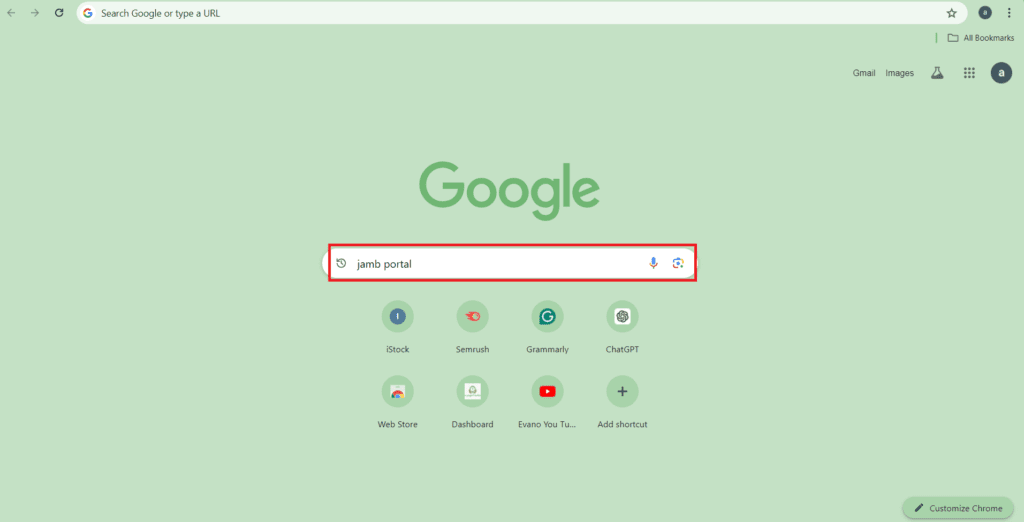
Click on JAMB e-facility
The first site you will see is JAMB e-facility, so all you have to do next is click on” Jamb e-facility” and then you will be taken to the JAMB login page. Make sure to check your browser view to ‘desktop view’
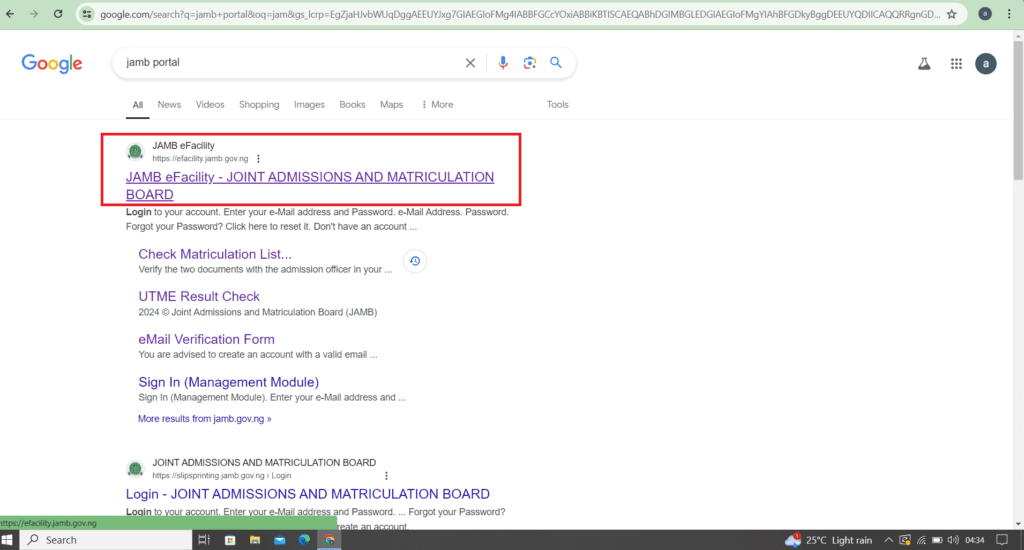
Insert your Email and Password
On the JAMB login page, enter the correct E-mail that you used in your JAMB and the password, if you can remember your password ensure to check your email inbox it will certainly be there.
After entering your email and password click the enter key on a computer keyboard or simply click search if you are using mobile phones
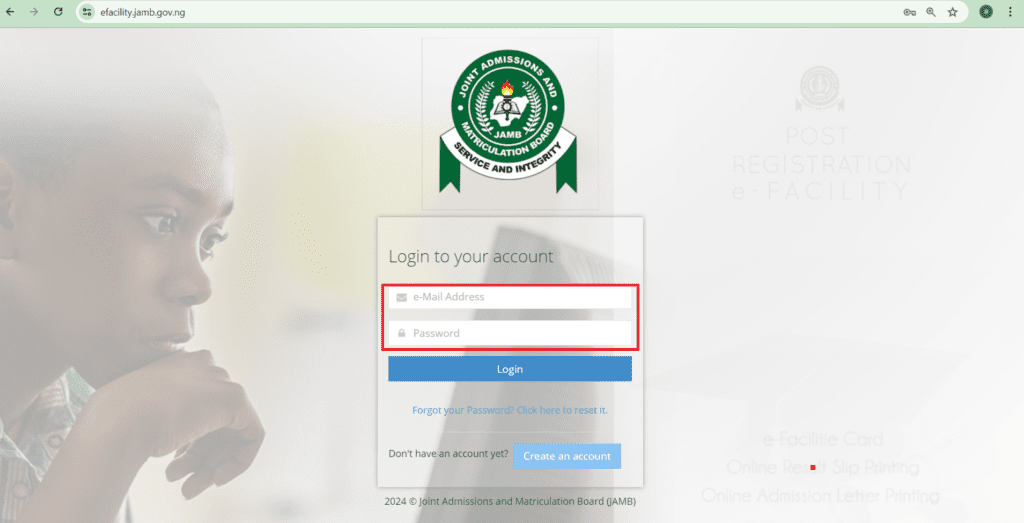
Click on “Check Admission Status”
After correctly inserting your email and password you will be taken to your JAMB dashboard, which looks just like the image below.
The next thing you should do is click on “Check Admission Status”. Once you click on that it will take you to the next window
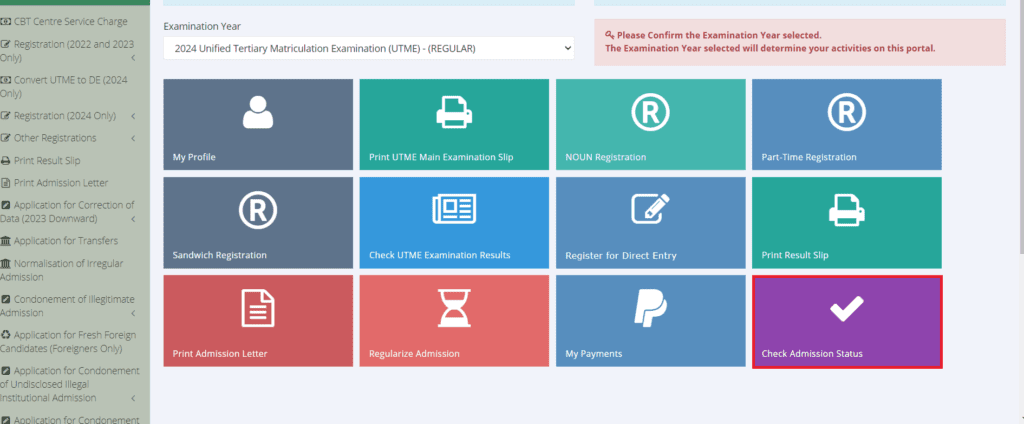
Click on “Access my CAPS”
In the next window, you will see “CAPS” and “Check Admission Status”. To proceed, click on “CAPS”, once you click on it, it will take you to your CAPS section.
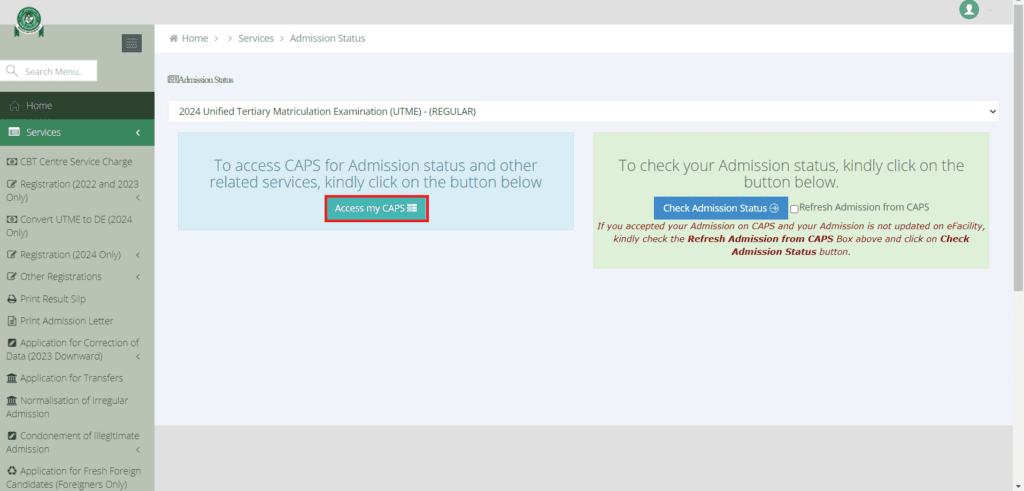
Click on “My O’level”
When you arrive at your CAPS section, you will list of many options. All you are to do next is click on “My O’level, and the system will load up and show you your O’level results if it has been successfully uploaded.
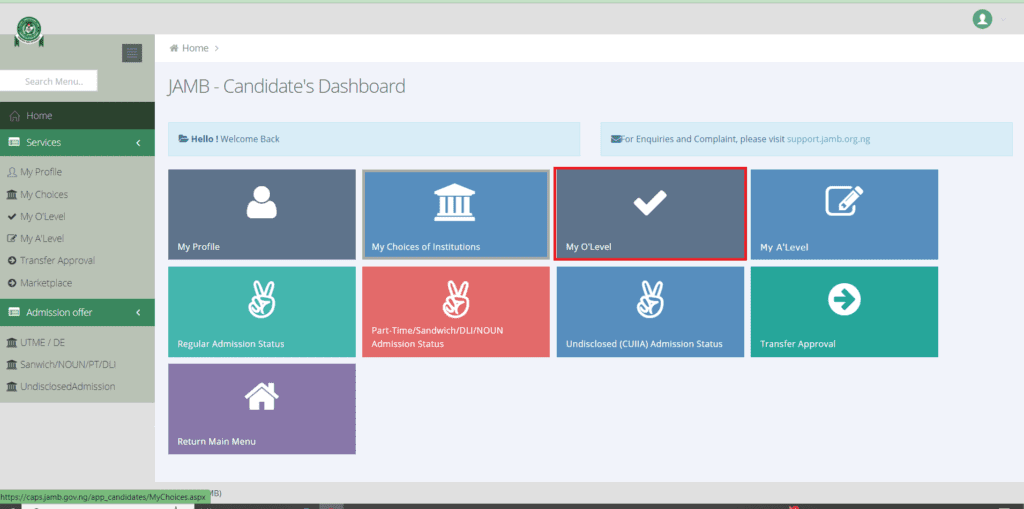
If your result has been upload successfully, it will display your result just like the image below
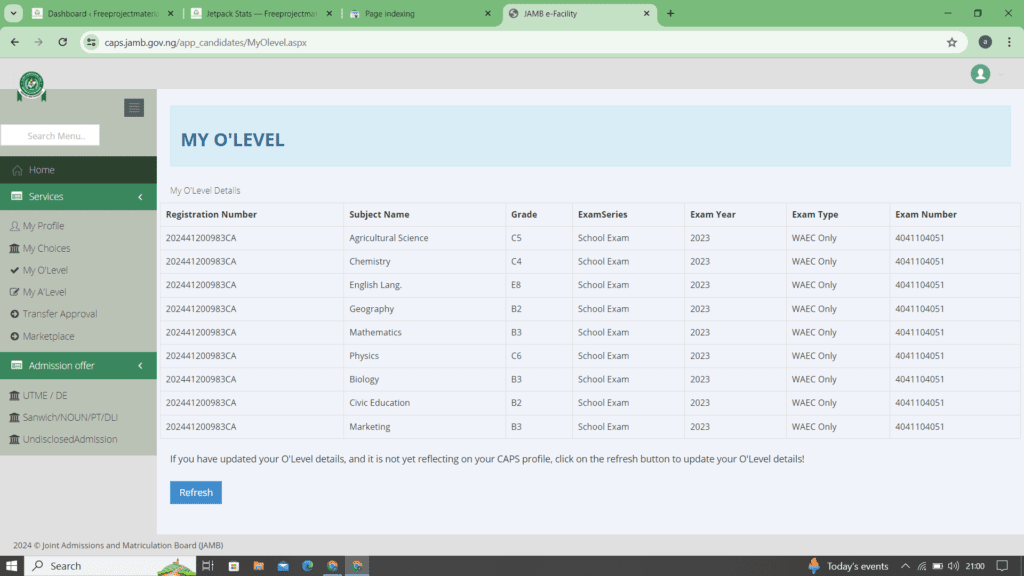
Click Refresh if you can’t see your results
If after clicking on “My O’level” no results are displayed there, then what you should do next is to click that “REFRESH” button below and your result will be displayed.
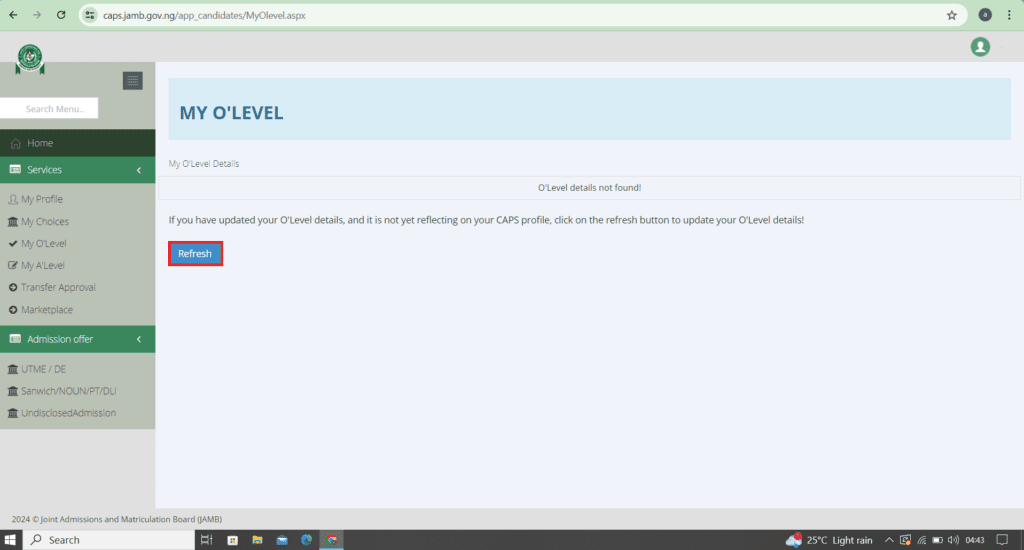
However, if it doesn’t display your results ensure you give it like 2 hours after your results have been uploaded.
If after 24 hours of your result being uploaded and you still can’t find your results displayed on the portal, then make sure to visit the CBT center or whichever Cyber Cafe Centre that did the uploading for you and request that they check it themselves and they will certainly check it for you.
But if they refuse to respond make sure to contact WhatsApp: 08063095707 and we will help you upload your results the proper way within 1 minute.
We hope you have learnt how to check and confirm your O’level result on JAMB portal. You can also check our article on the latest Jamb updates
If you liked this article, then join our WhatsApp TV for more educational updates via our WhatsApp status.
FAQ on Uploading O’level Results on the JAMB CAPS Portal
Question: I wanted to access my CAPS to check whether my WAEC result documents have been uploaded but the message “not eligible” pops up Every time.
Answer: That’s because the JAMB has not started uploading results for that session.
Question: Is Jamb Re-uploading of WAEC or NECO results compulsory?
Answer: Yes, it is Compulsory, as it is one of the requirements to gain admission into ANY school in Nigeria.
Question: I Checked My Result but I didn’t see my Exam Number. Please what should I do?
Answer: No need to worry as it’s not a problem. According to JAMB Support, it will be updated.
Question: When is Jamb Re-uploading of WAEC or NECO Result to JAMB Portal Going to End?
Answer: As stated by JAMB, there is no exact deadline for re-uploading the O’Level results to the JAMB portal. All applicants are to be notified that the deadline will be scheduled by the institution itself.
Question: Can someone who has used a result during registration replace the result with another one? Answer: Yes, it is possible. the previous result detail will be deleted upon login.
Question: I’m on the issue of my examination number, all were intact except for the number, I hope it is not a problem or does that mean I have to re-upload again?
Answer: It is not a problem. Just ignore it.
Question: Is JAMB Re-uploading of NECO or WAEC results for everybody?
Answer: It is compulsory if you used awaiting results during the UTME Registration
Question: I tried checking mine but saw YOU ARE NOT ELIGIBLE TO USE THIS SERVICE. Why?
Answer: Lately, some candidates started seeing this message when they try checking the result on the JAMB Portal. The best solution is to check back later. Maybe 2 or 3 weeks. It will be resolved!!!
Question: I have uploaded my O’level Result but I am still seeing AR. Why?
Answer: If you are sure you have uploaded your result but still seeing ‘AR’ or its equivalent, then you should check back after a few weeks. By then JAMB must have updated the CAPS. If the problem persists, please revisit the JAMB CBT Center and tell them to delete the previous result and re-upload it. It should reflect immediately.
Do you have other questions? If you have further questions, feel free to ask us using the comment box below. Feel free to share this article with your friends using the share buttons below.
Thank you so much for reading. We would appreciate it if you share this with your loved ones.



