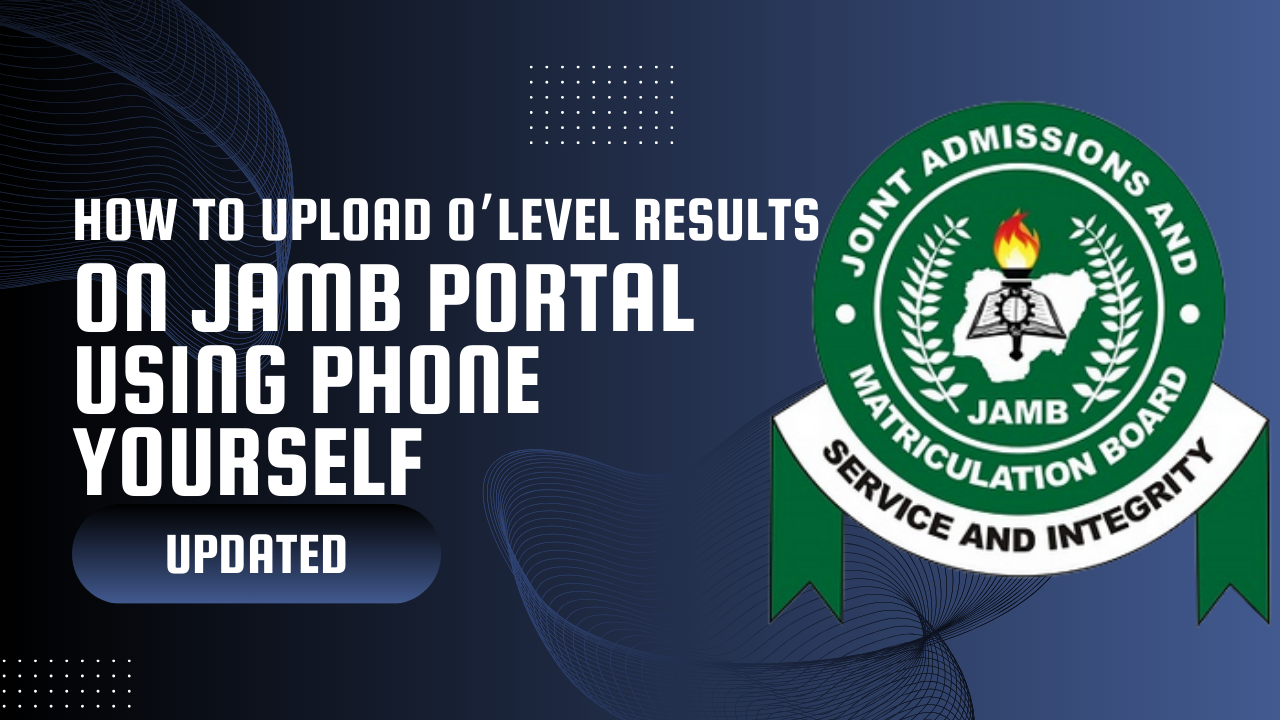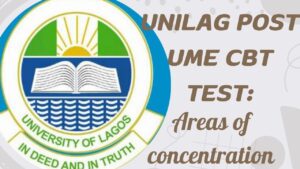Hurray! The wait is over, information from JAMB officials reaching us says that the portal for uploading your O’level results (either WAEC, NECO or NAPTAB) has been opened.
So, you can proceed to uploading your results on JAMB portal now.
In this article we will reveal to you how to upload your O level results on Jamb portal yourselves and other important things you need to know about the process.
You need to understand that to get admission through Direct Entry or UTME you have to upload your O’level results on JAMB CAPS and the portal for doing that has been opened.
Don’t waste time proceed now to uploading your O’ level results on JAMB portal using your mobile phone on your own.
O'Level Results WAEC, NECO & NAPTEB
Deadline for Uploading Not Fix Yet
Failure to Upload No Admission
Upload Times During JAMB registration & Official announcement
Requirement for Upload JAMB Registration Number, Profile Code & O'level Results
Where to Upload JAMB Portal
Uploading Centres Accredited CBT Centres & JAMB Offices
Verifying Upload JAMB Profile > CAPS > O'level Results
Need for Upload Mandatory
Here are the steps to Uploading your O’ level results on Jamb Portal using your phone yourself
Ensure you follow the steps below to upload your results on Jamb portal
- Visit JAMB results uploading Portal via jamb.gov.ng or send a direct message to freeprojectmaterials on WhatsApp via 09052366071.
- Send a snapshot of your O’level or A’level result to the provided number.
- Provide your JAMB profile code, full name, and registration number.
- Make a Payment
- After successfully following the previous steps, allow up to one minute 30 sec for your results to be uploaded.
- Proceed to checking and confirming if your result has been uploaded
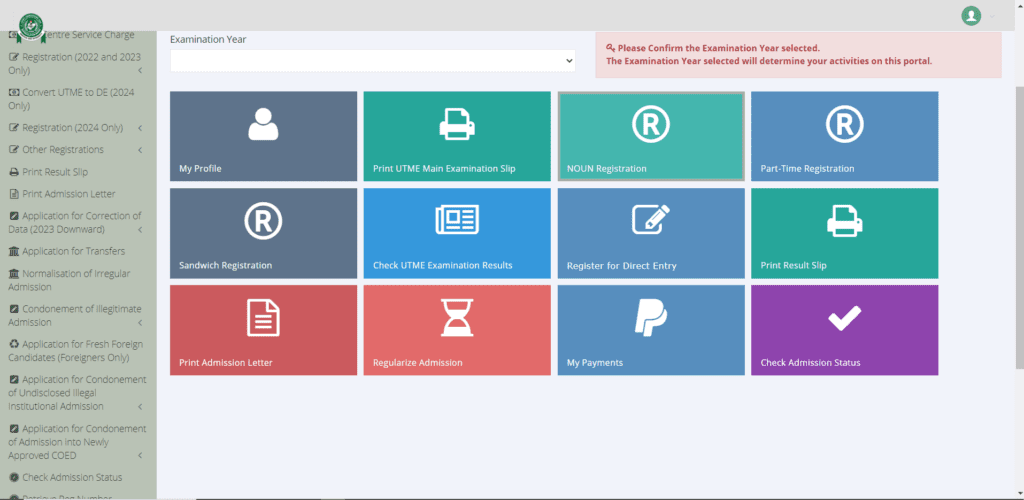
Benefit of Uploading with Us
This are the reasons you should consider uploading your results on Jamb portal with us;
- Prompt and fast Response: By uploading your result with us it will only take 1 hour 30 sec. To get it done, no time wasted.
- Accuracy: we ensure that the accurate information provided is exactly what is uploaded
- Offer free correction if faults from us: No need to panic, we offer free corrections on the uploading documents provided that error is from us.
- Availability: We are always available to render our services, so you can contact us any time, any day.
- Politeness: We ensure that clients seeking out services are being treated politely and ensure that you are satisfied with our services.
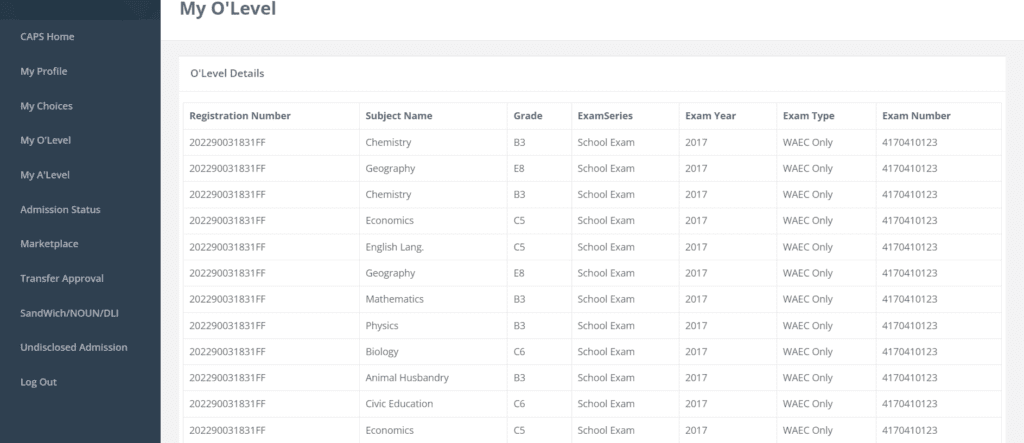
Optional Method
Alternatively, you can decide to upload your results at the nearest Computer Based Center (CBT) near you.
- All you have to do is;
- Visit the nearest JAMB office.
- Request a result uploading form from the office.
- Fill out the form with your relevant details and submit it to them.
- Make the necessary payment to them.
- Wait for your result to be uploaded.
- When they are done uploading the results, they will inform you.
- You can then proceed to checking and confirming if your results has been uploaded with your mobile phone following the steps here
Deadline for Uploading Results on JAMB Portal 2024/2025
Be informed that the deadline for uploading your O’level results has not been set yet.
However, you are advised to ensure to Upload your results early so it will not hinder your admission into the institution of your choice.
Why Uploading Your Results on JAMB Portal 2024 is Important?
According to JAMB, it is mandated that all candidates aspiring for admission into any tertiary institution of their choice through JAMB will have to upload their O’level results (i.e WAEC, NECO, NEPTEB etc.).
The information is No result on Jamb portal! No admission for you!
So, it is necessary and a matter of urgency to upload your O level results on Jamb portal.
When Can You Upload Your O’Level Results on JAMB Portal?
There two occasion which you can upload your O’level results on Jamb portal
- During Registration: For those that their results was out during the period of JAMB registration, you will be required to fill in your O’level results.
At this point your, results will be uploaded by the person or centre registering the JAMB for you.
- During Official Announcement: Another Instance in which you are permitted to upload your results is when JAMB has announced that those who haven’t upload their results should do so.
Luckily for you, JAMB has recently announced that the portal for uploading of O’level results is open, so hurry up and Upload your JAMB result today.
How to Verify If your O’level Results Has Been Uploaded on JAMB Portal
How to check your O-level result on JAMB CAPS.
STEP 1: Go to the Joint Admission and Matriculation Board (JAMB) E-facility portal at https://efacility.jamb.gov.ng/Login
STEP 2: Login to your Jamb profile with your username (email address) and password.
Note: You must link your email address to your JAMB profile before you can have your password.
Avoid using last year JAMB email address if you can.
STEP 3: After successfully logging in, scroll down then locate and click the
“CHECK ADMISSION STATUS” tab.
STEP 4: Select your Exam year and Enter your registration number in the required columns (most aspirants own is already there)
STEP 5: Click on “ACCESS MY CAPS’
STEP 6: Finally, click on “MY O-LEVEL” to access your O-LEVEL on your CAPS.
Set your browser to desktop site.
Requirements For Uploading O-Level Results on JAMB Portal
- JAMB Registration Number
- Clear copy of O-level results (image or PDF)
- JAMB Profile Code
Feel free to share this article with your friends and colleagues using the social media icons below