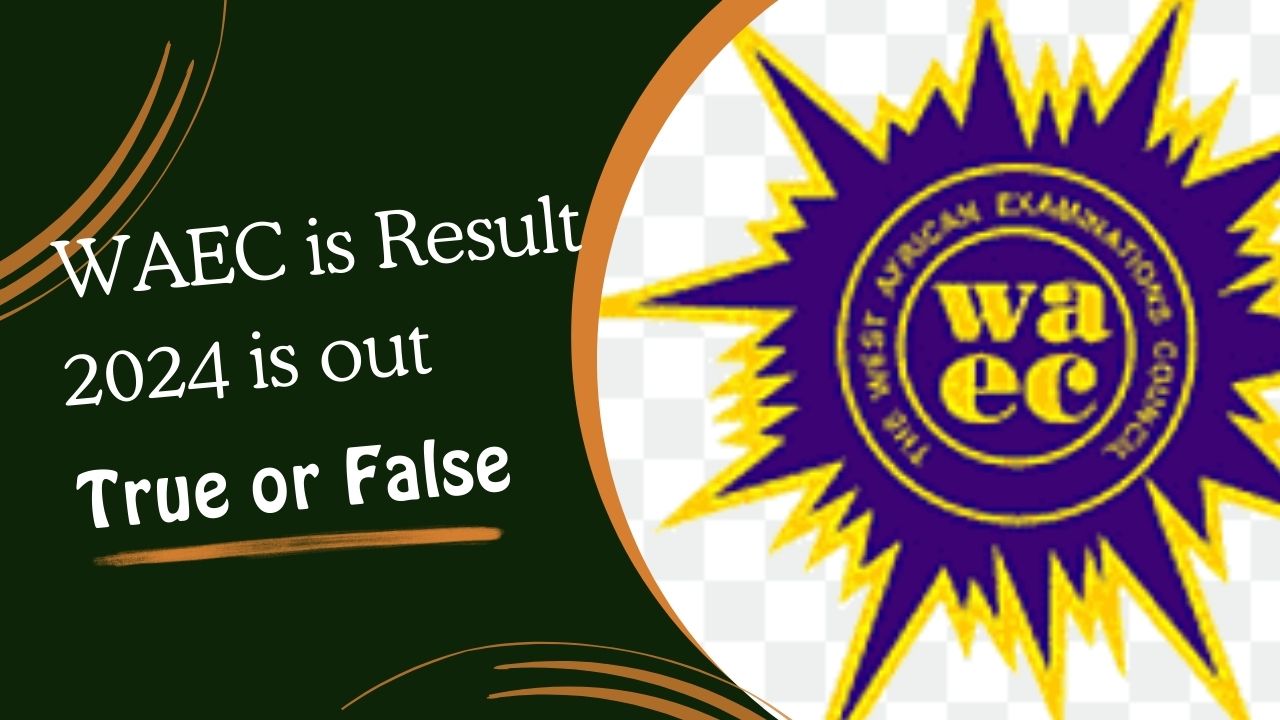WAEC Results 2024 is out, you can now use your scratch card to check your WAEC Results, WAEC results is now available online. Requirements for checking results are WAEC Pin and Serial number found on your WAEC scratch card and your Exam number.
In this article we will reveal to you we will practically guide you on how to check your WAEC Results, steps by steps. So ensure that your go through the articles line by line to the need so as not to miss any step.
The WAEC Result is out. This is all that you need to know concerning the WAEC result release date and how to check WAEC results online via the checking portal using your mobile phone and your computer within a minute.
Those who sat for the just concluded WAEC examination in the May/June period, will be eager to find out when the WAEC result will be out especially now that uploading of O’level results has commenced on the JAMB Portal
When Will WAEC Result 2024 Be Out?
The Officials of the West African Examinations Council (WAEC) has officially announced that WAEC 2024 results is out, if you don’t have scratch card, you can go to any Cyber Cafe near your to purchase the WAEC scratch card to check your result.
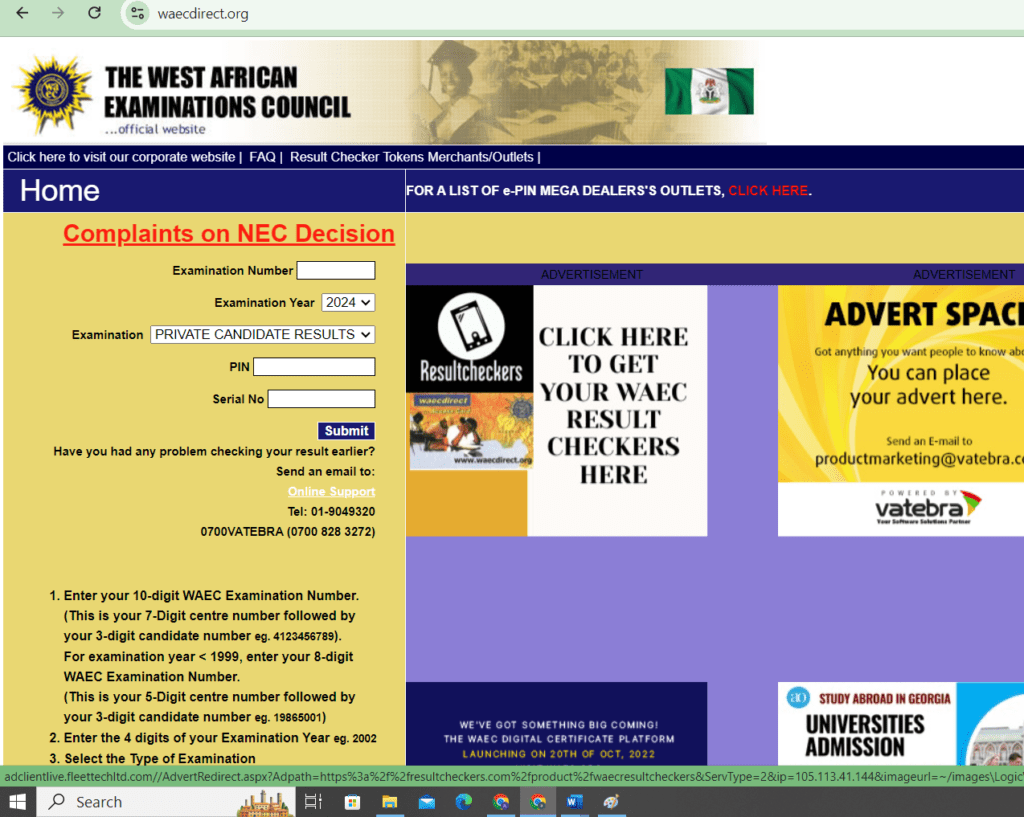
How to Check WAEC Result 2024/2025
To check your result online, follow these steps:
- Visit the WAEC result-checking portal at www.waecdirect.org.
- Enter your Examination Year, which is 2024.
- Choose the examination type, usually “May/June” for candidates who wrote the examination in May/June and “Nov/Dec” for candidates who wrote the examination in November/December.
- Input your token number in the required column.
- Enter the card serial number and PIN of the scratch card you purchased.
- Finally, click on the “Submit” button to view your result.
How to Check WAEC Results in 2024 via SMS
To check your WAEC result via SMS, follow these steps:
- Open your messaging application and tap the option to compose a new message.
- In the message body, type “WAEC,” followed by an asterisk (*), then your Exam Year (2024), another asterisk (*), your Pin Number, another asterisk (*), and your Examination Number. For example, your SMS should look like this: WAEC*2024*1234567890*122007.
- Send the message to the official WAEC result-checking SMS number.
- Shortly after sending the message, you will receive a response containing your SSCE 2024 result.
Additional Tips
- Ensure you have enough credit or SMS balance to cover the cost of sending the SMS.
- Double-check the accuracy of the information you provide in the SMS to avoid any errors in receiving your result.
Conclusion
WAEC results for 2024 are currently not available online and via SMS. You will be able to check your results online and via SMS by following the steps outlined above when the result is out. I wish you the very best
If you found this post helpful, share it with your friends and groups using the social media buttons below. Thanks for reading.
Feel free to share this article with your friends and colleagues using the social media buttons below