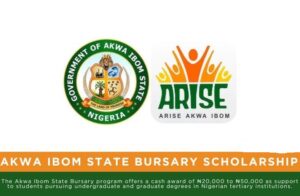For those that have been having issues checking for their result using the text message option. The good news is that you can now access your result online on JAMB CAPS.
Here is a detailed steps on how to check your JAMB results on CAPS and other things you need to know
STEP 1: Go to the Joint Admission and Matriculation Board (JAMB) E-facility portal at
STEP 2: Login to your Jamb profile with your username (email address) and password.
STEP 3: After successfully logging in, scroll down then locate and click the
“CHECK ADMISSION STATUS” tab.
STEP 4: Select your Exam year which is 2024
STEP 5: Click on “ACCESS MY CAPS’
STEP 6: Finally, click on “My profile to see your score”
Original JAMB result is not yet available. 
Uploading of O-level results has not started .
Cut off point is not yet out. 
UNIUYO screening form is not yet out 
Check out this post on 5 STEPS TO GET ADMISSION TO AKWA IBOM STATE POLYTECHNIC (AKWAPOLY) IN 2024/2025
Don’t forget to find out 11 Things you should know about UNIUYO Admission this year and How to Get Admission to UNIUYO Without Stress